How to send Paid Messages (Sponsored Messages)
Paid Messages are generally called “Sponsored Messages” that can be sent to your Messenger subscribers in a targeted and automated manner.
How to use personas
Bot profile is simply the chatbot persona, you can change the Messenger chatbot’s profile name and image using this feature.
How to use One-time Notification
The OTN or also known as the One Time Notification has been introduced during the new Messenger marketing changes by Facebook on March 4th of 2020. It is a way of preventing the many unsolicited messages (spam) subscribers received by the many businesses they were subscribed to.
How to auto reply to Facebook comments
A new way to turn your Facebook page audience into customers. Yes, you can make your Messenger chatbot send an auto-comment & automatic reply to the audience’s Messenger inbox when they comment on something on your page post.
How to setup bot Persistent Menu?
Like that you can create a menu for your Messenger chatbot inside the Botosynthesis platform to navigate across the options and services inside the Messenger platform.
How to set up the greeting message
The greeting message is the first message that an audience can see when they come to your Messenger chatbot. Watch the video tutorial below
How to setup conversation starters
Your users will see questions related to your business instead of the generic “Get Started” button. We recommend you to use the Icebreaker feature.
How can I enable/disable live chat?
Live chat option is possible on our platform if you can give page-level permission to Botosynthesis so that you can receive the messages in first prior on our platform and get the messages secondly on your Facebook platform. To get this feature for multiple users, follow the below steps
How to notify admins
Notifying admins will send a push to the selected admins to handle the conversation after some period or update on order or confirmation on purchase and many more.
Segment your audience with tags
Tags in Botosynthesis are useful and important features to segment and target Messenger subscribers for your marketing campaign.