Free WhatsApp QR Code Generator
Make QR Codes for WhatsApp chats that you can provide to your clients, with our free WhatsApp QR Code generator.
2 Steps to create Sharable and Free Whatsapp QR Codes
Step 1: Enter your country code without the + symbol, followed by the WhatsApp phone number.
Step 2: Add a pre-filled message (optional).
Click on the “Generate WhatsApp QR Code” button!
Download the QR Code and share it anywhere!
WhatsApp Customer support and marketing solution by Botosynthesis
- Live Chat Dashboard: Manage WhatsApp, Instagram, and Facebook Messenger conversations from a single dashboard
- Free Green Tick application with access to the WhatsApp API
- Send WhatsApp marketing broadcasts using the official API
The Ultimate Guide to Creating Free WhatsApp QR Codes
WhatsApp has cemented its significance for businesses as an essential messaging tool for more than 1.8 billion users. Compared to other instant messaging apps, this one has the most users. And WhatsApp usage increased by 40% as a result of the Covid-19 pandemic. Now that’s significant!
The Internet has undoubtedly altered how we communicate with people—in a contactless way. After all, contactless has emerged as the newest marketing gimmick for brick and mortar stores.
The QR code has a significant role to play in contactless services, whether it be for payments, reading a restaurant menu, or even contacting a business using WhatsApp.
WhatsApp has altered how businesses and customers may engage with one another by introducing the QR code tool.
The UI is simple and quick.
What is a QR code for WhatsApp?
A scannable barcode known as the WhatsApp Quick Response Code (or WhatsApp QR code) is used to contact a WhatsApp user.
Every user’s WhatsApp QR code is different. As a result, whenever you scan a WhatsApp QR code, you can only connect to the particular user whose QR code it is.
Customer and commercial connections can now be made using WhatsApp using simply a QR code. A customer only needs to scan the WhatsApp QR code to finish. They can start a conversation with you right away. Both personal and professional uses of this are effective.
How do you scan a QR code for WhatsApp?
You can scan and speak away in just a few seconds thanks to our clear instructions for both Android and iOS users.
You may scan a WhatsApp QR code in 5 different ways.
1. In person
- Go to WhatsApp.
- Tap on More Options.
- Then tap on Settings.
- Tap on the QR icon next to your name.
- Tap on ‘Scan Code’.
- Face your QR scanner or WhatsApp Camera towards the QR code.
- Lastly, tap on ‘Add’.
Another way you can do this is, by opening WhatsApp and clicking on the Camera icon next to chats.
Then face your QR scanner or WhatsApp Camera towards the QR code and tap on ‘Add’.
2. From Gallery
- Go to WhatsApp.
- Tap on More Options.
- Then tap on Settings.
- Tap on the QR icon next to your name.
- Tap on ‘Scan Code’.
- At the bottom of your screen, tap on the Gallery icon
- Choose the QR code from your phone’s gallery
- Tap on OK
- At last, tap on ‘Add’
3. From New Contact Screen
- Go to WhatsApp
- Tap on New Chat
- Next to new contact, tap on the QR code icon
- Tap on ‘Scan Code’
- Lastly, tap on ‘Add’
4. From WhatsApp Camera
- Go to WhatsApp.
- Tap on the Camera icon.
- Select the QR code image you wish to scan.
- Then tap on ‘Add’.
5. Within WhatsApp Chat
- Go to WhatsApp.
- Choose an individual or a group chat.
- Tap on the Camera icon.
- Lastly, tap on ‘Add’.
1. In person
- Go to WhatsApp.
- Tap on Settings.
- Tap on the QR code next to your name.
- Tap Scan.
- Then tap on OK.
- Face your QR scanner or WhatsApp Camera towards the QR code.
- At last, tap on ‘Add to Contacts’.
Alternatively, you can also scan the QR code with your WhatsApp camera.
- Go to WhatsApp
- Tap on Camera
- Face your QR scanner or WhatsApp Camera towards the QR code.
- Lastly, tap on ‘Add to contacts’
If you are an iPhone 6s or newer iPhone model user, you can easily do it as:
- Long press on WhatsApp icon on home screen
- From the quick action menu, tap on Camera which will directly open your WhatsApp camera.
2. From Photos
- Go to WhatsApp
- Tap on Settings
- Tap on the QR code next to your name
- Tap ‘Scan’
- Next, tap on Photos icon
3. From New Contact Screen
- Go to WhatsApp.
- Tap on New Chat.
- Then tap on New Contact.
- Tap on ‘Add via QR code’.
- Face your QR scanner or WhatsApp Camera towards the QR code or at the bottom of your screen tap on the photos icon and choose the WhatsApp QR code you wish to scan.
- Tap on ‘Add to contacts’.
4. From WhatsApp Camera
- Go to WhatsApp
- Tap on Camera
- At the bottom of your screen, tap on the Photos icon.
- From your photos, choose the QR code you wish to scan.
- Tap on ‘Add to contacts’.
5. Within WhatsApp Chat
- Go to WhatsApp.
- Choose an individual or a group chat.
- Tap on the Camera icon.
- At the bottom of your screen, tap on the Photos icon.
- Lastly, tap on ‘Add to contacts’.
Four Advantages of WhatsApp QR codes?
Here are four uses for WhatsApp QR and reasons why you should obtain one for your company right away:
Benefits:
Easy
As simple as it gets, you simply scan a WhatsApp QR code. A working WhatsApp number, a WhatsApp QR code, and an internet connection are all that is required.
Quick
A few seconds pass between scanning a WhatsApp QR code and starting a conversation. This gets rid of the cumbersome necessity of saving contacts. They only need to scan you and start a conversation. And having a WhatsApp QR code helps you do that as users grow accustomed to receiving services at lightning speed.
Secure
End-to-end encryption is used in WhatsApp talks. Additionally, using the WhatsApp QR code reduces the chance of disclosing private information like phone numbers. Additionally, these security features provide customers confidence that their information won’t be compromised.
Smooth
WhatsApp offers a user-friendly interface that enables you to scan the code and start a direct chat with a person, in contrast to other messaging apps that need you to accept a message request.
Uses:
Personalized Engagements
Without a WhatsApp group for family or friends, what good is having a WhatsApp number? These days, those private WhatsApp groups are where the fun, the drama, and the love are happening. Your friends and family can speak privately or in a group chat by using your unique WhatsApp QR code, which you can share with them. This eliminates the hassle of manually saving and adding each and every contact to a group chat.
Company matters
Having a WhatsApp QR code is crucial if your company operates a physical location as well as an online store or both. It establishes an immediate, simple, and seamless line of contact between you and your clients. Additionally, it enables you to promote your forthcoming promotions, respond to client inquiries and complaints, and provide each and every customer with individual attention.
Additionally, WhatsApp QR codes enable potential clients to find you and learn more about your goods or services by contacting you directly on WhatsApp.
Numerous uses for a single WhatsApp number!
Communications inside organizations
The workplace and the way we interact with coworkers are both getting increasingly impersonal. Due to its simplicity and convenience, WhatsApp is used for many of these professional interactions. Simply share the WhatsApp QR code with your colleagues to launch a new group chat, and you’ll all be prepared to conduct an effective conversation within seconds.
Note that clients can interact with you in other ways besides just through QR codes. You might include a WhatsApp click-to-chat link in your marketing materials to make it simple for clients to get in touch with you on the messaging app.
How can I generate a free WhatsApp QR code?
Now that you are aware of the applications, advantages, and significance of having a WhatsApp QR code in place, let’s learn how to create one in just 5 simple steps for nothing.
To view the free tool from Botosynthesis, go to the top of this page.
- Enter your WhatsApp number (without the plus sign (+), any parenthesis, or any zeros before the country code).
- Add the pre-filled message of your choice.
- “Generate WhatsApp QR Code” should be clicked.
- Save the WhatsApp QR Code.
- You can now use your QR code.
Your website, social media accounts, business cards, posters, and customer service desks in-store—basically anyplace your customers will see it—can all display your WhatsApp QR code.
Though, don’t just stop at creating the QR code for WhatsApp. If you receive website traffic, it’s likely that the visitors are trying to find a WhatsApp chat button so they can quickly contact you. To quickly make a WhatsApp button, we’ve developed a free tool.
Traditionally, corporations placed advertisements in locations where their ideal clients frequented, such as movie theatres, shopping centers, and tourist attractions. Even in the modern, digital world we live in, this is still true.
It’s time to create your WhatsApp QR code as there are 1.8 billion active users.
Create your own WhatsApp QR code with the free tool provided by Botosynthesis to start reaching out to that enormous client audience right away.
WhatsApp marketing solution + Omnichannel help desk
Start using Botosynthesis, an omnichannel support desk that lets you handle Facebook, Instagram, and WhatsApp from a single live chat dashboard.
Using the Official API, we also provide WhatsApp Marketing capabilities like broadcasts, abandoned cart recovery, and more.