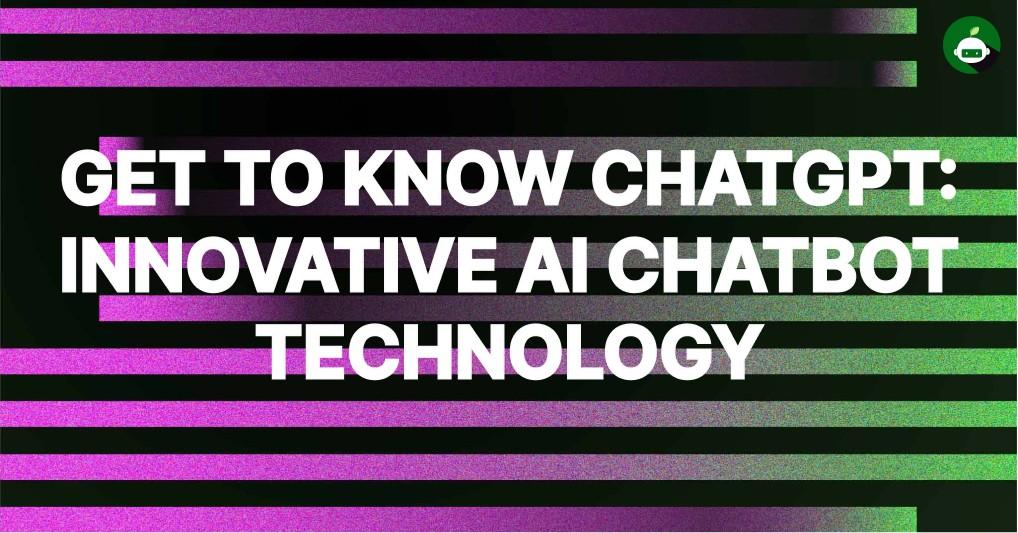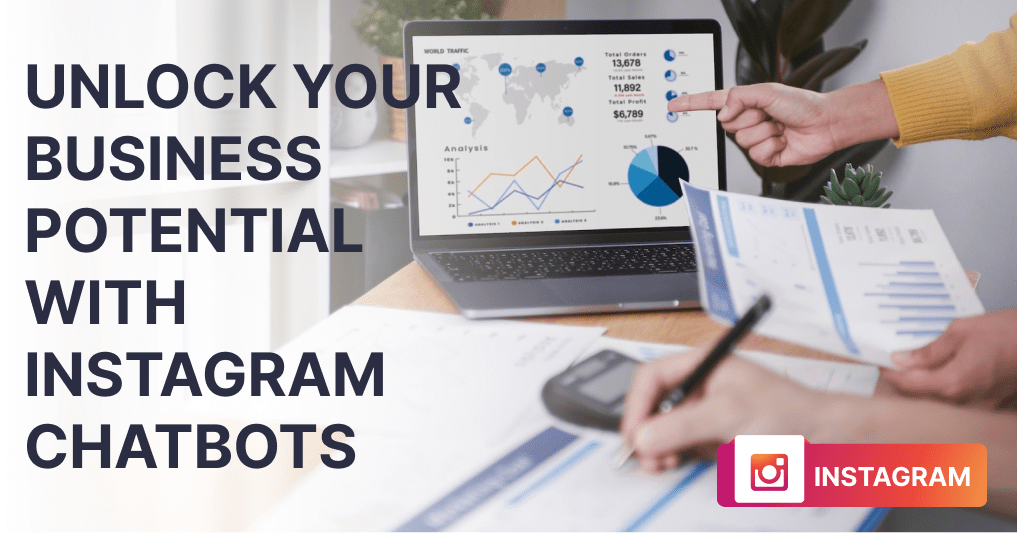A positive customer experience is crucial to the success of any business.
E-commerce businesses have lost $756 billion in the last year due to bad personalised customer experiences! 😧
In this highly competitive industry, customers have far too many options to switch to; one negative experience and your customer is gone forever!
If you own an e-commerce business, it is high time now you must personalise your customer experiences. ⏳
And the best way to provide exceptional customer service is by developing personalised connections with your customers on WhatsApp.
In this blog, we’ll go through the top 10 WhatsApp template Messages for Ecommerce that you must use to provide your customers with the finest and most personalised experience. ⬇️
10 Best WhatsApp Template Messages for Ecommerce:
1. Order Confirmation message
Automate the order confirmation notifications on your business’s WhatsApp account. When a customer places an order, they will immediately receive an order confirmation like the one below:
👉 Your order of *[Product name]* for *[Amount]* with order number *[Order No]* has been confirmed and will be delivered to you soon.
Thank you for shopping with us! 🤩
👉 Hello *[Name]* 👋
Your *[Product Name]* order from *[Brand Name]* has been confirmed.
The expected delivery date is *[Date]*.
Thank you for shopping with us. 🤩
2. Order Confirmation + Upsell
Upselling products from your store along with the order confirmation message is another effective and simple way to boost your sales.
Automate this procedure so that every time customers receive an order confirmation message, they are automatically presented with tempting offers or information about related products.
WhatsApp Template Messages for Order Confirmation + Upsell:
👉 Hello, *[Name]* 👋
Great news! 🥳
Your order for Rs *[Amount]* with the order number *[Order No.]* has been received.
Your order is headed your way. 🤩
Check out some other incredible items in our store, such as *[Product name]*, while waiting for your order to arrive.
Get these items for a discounted price. Add the following promo code at checkout: *[Code]*.
Button — Go To Website
👉 Hello, *[Name]* 👋
Your order has been accepted.
Good news! We got your *[Order ID]* for the *[amount]* order.
Your order is on its way. 🤩
Why not browse some fantastic things in our store while waiting for your order to arrive?🤔
Choose from the following options:
1. [Product A]
2. [Product B]
3. [Product C]
3. Abandoned Cart Reminders

The average rate of shopping cart abandonment is 66.5%. This means that approximately 7 out of 10 customers will leave your website without purchasing anything from their shopping cart. 😟
So what can you do to minimise this?
Reminders! ✅
A simple WhatsApp message sent on a regular basis would remind your customers about the abandoned product and encourage them to make a purchase.
Here are a few samples of abandoned cart message templates:
👉 Hello, *[Name]*
The awesome products from *[Your Brand Name]* are ready for you!
Get your products from here. ⬇️
CTA- Buy Now *Your Cart Is Waiting*
👉 *[Customer name]* You added a product to your cart but haven’t made a purchase yet.
It is still in stock; get it now before it’s gone! ⏳
CTA- Confirm Your Order
Note: When using a WhatsApp message template, you can attach quick answers and clickable Call to Action buttons.
4. New Product Launch
To market product launches — send images, videos, and documents related to your product to 1000s of leads at once using WhatsApp!
WhatsApp Message template for new Product Launch:
👉 Hola, *[Name]*
Exciting news 😍
*[Your brand name]* is launching a new product — *[Product name]* — to assist you with *[Feature]*.
Be one of the first *[Number]* to order and receive a *[Amount]* gift card! 🥳
CTA — Check it Now
5. Shipping WhatsApp Template Message
93% of customers want to know the status of their order. Send them a WhatsApp notification with updates on the location of their purchased item and when it will arrive at their home.
WhatsApp Template Messages for Order Tracking:
👉 Hello, *[Name]*
Good news 🥳
Your *[Product Name]* order from *[Your brand name]* has been dispatched.
CTA: Click here to keep track of your order.
👉 Hey *[Name]*
Your order from *[Your Brand Name]* is out for delivery. 🤩
Your delivery window is *[Time]*.
Track your order here 👇
Button — Track Order
6. Order Cancellation WhatsApp Template Message
Don’t only inform your customer that their order has been cancelled with a notification. Try to make the message personalised and inquire about how you can make their experience better.
Here are some Order Cancellation WhatsApp Template Messages to automate whenever a user cancels an order:
👉 Hello *[Name]*
Your order with order number *[Order No.]* and amount *[Amount]* has been cancelled. 😟
We regret that you were not satisfied with this order, however, we do hope to see you again!
👉 We apologise for not being able to serve you this time since you cancelled the order.
What went wrong? 😟
Feel free to comment here. ⬇️
CTA- Feedback URL
7. WhatsApp Template Message for Product Feedback
The opinions of your customers are crucial in helping you determine what updates and enhancements to your products and services can be made.
WhatsApp template messages for gathering customer feedback on orders:
👉 Hello, *[Name]*
We really hope you liked the *[Product name]* you bought on *[Date]*.
Could you please tell us about your experience? We’d love to hear from you. 😊
Simply select one of the choices below. ⬇️
Interactive actions — Quick Replies –
Very happy
Satisfactory
Not satisfied
👉 Hello *[Name]*
How was the *[Product name]*?
Did you like it?
Interactive Actions: Quick Replies-
Yes
No
8. Return to Origin
Many customers select COD as their preferred payment method but reject the order when it comes time to pay. Due to this, the product must be returned to the warehouse, which results in two shipping expenses for the business. This is known as Return to Origin (RTO).
RTO is a serious problem for e-commerce businesses. 😟
You can cut back on Return to Origin losses by up to 50% by converting COD orders into prepaid orders.
Samples of WhatsApp Business Message Templates to Cut Return to Origin Losses:
👉 *[Name]*, your purchase of *[Product Name]* has been confirmed.
Pay Now & Get a Flat *[Discount]* Off Your Purchase. 🤩
Apply the following coupon code by clicking the link below: ⬇️
*[Code]*
Button- Pay Now
👉Hello, *[Name]*
Thank you for purchasing *[Product name]* from *[Your brand name]*.
Your item will soon be delivered!
Pay Now using UPI to receive a discount of up to *[Discounted Amount]* on your order. 🤩
Button — Pay Now
9. WhatsApp Template Message for a Festive + Promotional Offer
The best time to increase your e-commerce sales is during the festive season. Therefore, present an exciting offer on your products along with your festive greetings to increase sales throughout the festive period.
Festive Wishes and a Promotional Offer WhatsApp Business Message Template:
👉 Hello, *[Name]*
Wishing you a very happy *[Occasion]*, *[Your Brand Name]*. 🤩
We are delighted to have you with us. We have an exceptional deal for you on the auspicious occasion of *[Occasion name]*. 😊🤝
Get *[Discount Percentage]* off your purchase of *[Product]*.
Hurry, the offer is only good till *[Date]* ⏳
Apply the following code: *[Code]*
CTA- Buy Now
10. WhatsApp Business Message Template for Cross-Selling
Cross-selling, similar to upselling, is a successful approach where you cross-sell other products from your store to current consumers.
This strategy will help your e-commerce Store in increasing reorders.
👉 Hello, *[Name]*
*[Product name]* will arrive soon.
Just a thought: you might enjoy pairing *[2nd product name]* with *[product name]*.
Here is an exclusive deal to help you enjoy your purchase. ⬇️
Use the coupon code *[Code]* during checkout to receive an immediate discount. 🤩
CTA- Buy Now
👉 *[Name]*, Thank you for purchasing *[Product name]*!
We’d be happy to suggest some additional *[Your Brand Name]* products to you! like *[Suggested Product]*
Would you like to learn more about these products?
Interactive Actions — Quick Reply Buttons
Yes
No
Key Points To Consider When Creating WhatsApp Template Messages
WhatsApp carefully examines each template message to make sure it meets the guidelines for WhatsApp message templates.
The following are some Important Points to Bear in Mind:
- Emojis can be used in the template text to increase its effectiveness, along with *bold*, _italics_, and strikethrough.
- If the message’s formatting is incorrect, WhatsApp will reject the message.
- In a message with a character limit of 20 characters, include Call to Action or Quick Reply Buttons.
- Personalise your messages by using emojis.
How To Send WhatsApp Template Messages?
To send Template Messages on WhatsApp, you would need the help of a WhatsApp Partner like botosynthesis.ai.
You can easily create & send Broadcast messages to Unlimited Users using the Botosynthesis Marketing platform based on the WhatsApp Business API.
With the help of Botosynthesis, you can quickly generate and distribute WhatsApp template messages to an unlimited number of users with only one click.
These messages can only be sent to users who have agreed to receive WhatsApp notifications from your business.
In addition to this, you can:
- Answer customer queries with 1:1 Live Chat.
- Send retargeting campaigns to a specific audience on WhatsApp.
- Send Transactional Notifications effortlessly and worry-free with end-to-end encryption enabled.
- Increase sales by sending promotional WhatsApp Template messages.
Get started with Botosynthesis for FREE NOW! — contact Botosynthesis® or visit our website https://botosynthesis.ai/.
Frequently Ask Questions
A WhatsApp Bot is a chatbot software that runs on the WhatsApp messaging platform. Using it, businesses can converse with their prospects and customers on WhatsApp.
Absolutely not. You can build WhatsApp Chatbots on Botosynthesis.ai without coding. Botosynthesis bot builder lets you create a conversational flow with just a few clicks.
Within a 24-hour window, you can respond to any query from a user for free, after which the message template will be charged.
A WhatsApp chatbot message template is a set of predefined messages approved by WhatsApp that you can send to your users before they send a message or after the 24-hour window has expired.
In this case, Botosynthesis bot-to-human handover makes sense. You can seamlessly switch from the bot to the human with Botosynthesis human handover feature, ensuring a seamless customer experience.