Knowledge Base
Customization feature on the settings section will allow you to personalize the bot content and its default & eCommerce flows based on your need & language.
It will help you to build the Messenger bot and its content on any language (that Facebook supports). Go through this knowledge base article to know how you can do this for your bot.
First, you need to navigate through the Menu > Settings > Customizations and there you will find the “Translations field” on the top of the list.
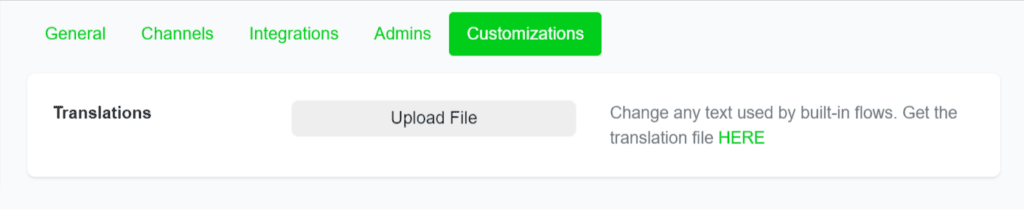
Now, you need to upload a .csv spreadsheet which contains all your translation for the bot content. Botosynthesis is providing the default template spreadsheet where you can change the content with your required language and you can upload them again on our platform.
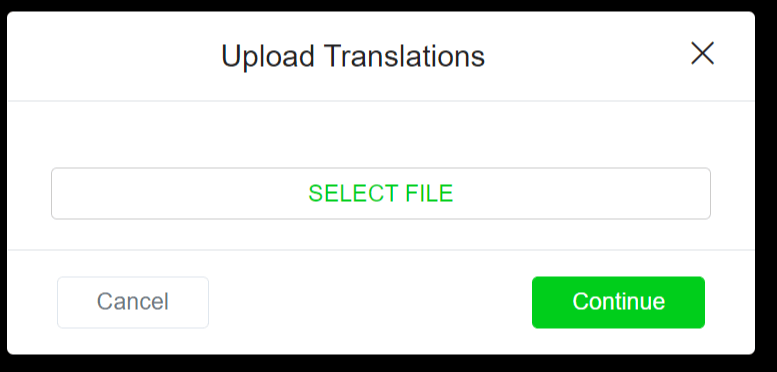
You can get the default spreadsheet on the “Translation” field description as shown in the image above. Now you have to make a copy on your own and edit that spreadsheet on online itself or you can download the sheet, edit the content and upload them back again on the platform.
Note that you need to download the spreadsheet as .csv format like shown in the image below.
Then, change the “Text” column content based on your language and upload them back again on the platform using the “upload file” button.


