Knowledge Base
m.me is a shortened URL service operated by Facebook that redirects users a bot in Messenger. You can use them on your website, email newsletters, and more.
In addition to giving you a way to link to your bot, the Messenger Platform also supports the passing an arbitrary parameter via these links.
This can be used for many purposes, such as tracking different links placed in different channels or tying a Messenger user to a session or account in an external app. You can even use it to direct the user to specific content or features available within the bot.
An m.me link with an added parameter looks like this:
https://m.me/<PAGE_ID>?ref=<REF_PARAM>How to create an m.me link with a referral parameter
Go to Menu > Tools > m.me Links and REF Parameter and click the “Add Ref” button
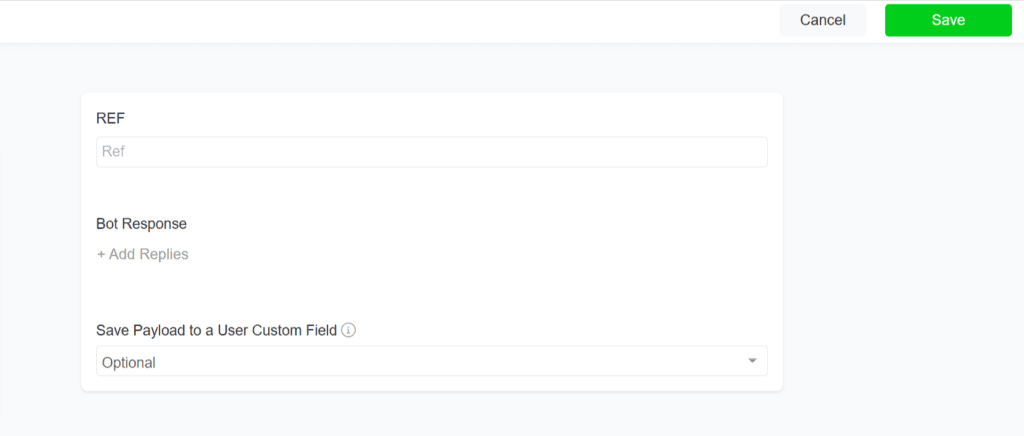
After you click continue, a new m.me with referral parameter is created.
https://m.me/YOUR_PAGE_ID?ref=tutorial
In the link above, the tutorial is the ref parameter. You can replace tutorial with any word such as facebook-post, youtube, button-in-bottom
How to save payload data to a custom field
You can append any data to an m.me link and when the user clicks in your link the data is saved into a custom field. Append “–payload” at the end of the URL, where the payload is any data you want to save to a custom field. For example:
https://m.me/YOUR_PAGE_ID?ref=tutorial–456
On the above link 456 is the payload.
How to pass multiple payload in m.me links
You can append as many values and save it to multiple custom fields. Below is the format
https://m.me/<PAGE_ID>?ref=tutorial--value1--738--value2--514--value3value1 will be saved on the custom field that you choose when you create the m.me link.
In the URL above the 738 and 514 are custom fields IDs and value1 and value2 are any data you want to save in the custom field 738 and 514 respectively.
–id1–value1
or
–id1–value1–id2–value2
or
–id1–value1–id2–value2–id3–value3
or
…..