Knowledge Base
Every website or application needs a menu to navigate across all the features, right?
Like that you can create a menu for your Messenger chatbot inside the Botosynthesis platform to navigate across the options and services inside the Messenger platform.
The menu can be configured to help users more easily discover and access your Bot features. The menu is always available to users. This menu should contain the top-level actions that users can use at any time. Having a menu easily communicates the basic capabilities of your chatbot for beginners and returned users.
To create a persistent menu for your Messenger chatbot, navigate to Menu > Settings > Channels > Persistent Menu > Edit.
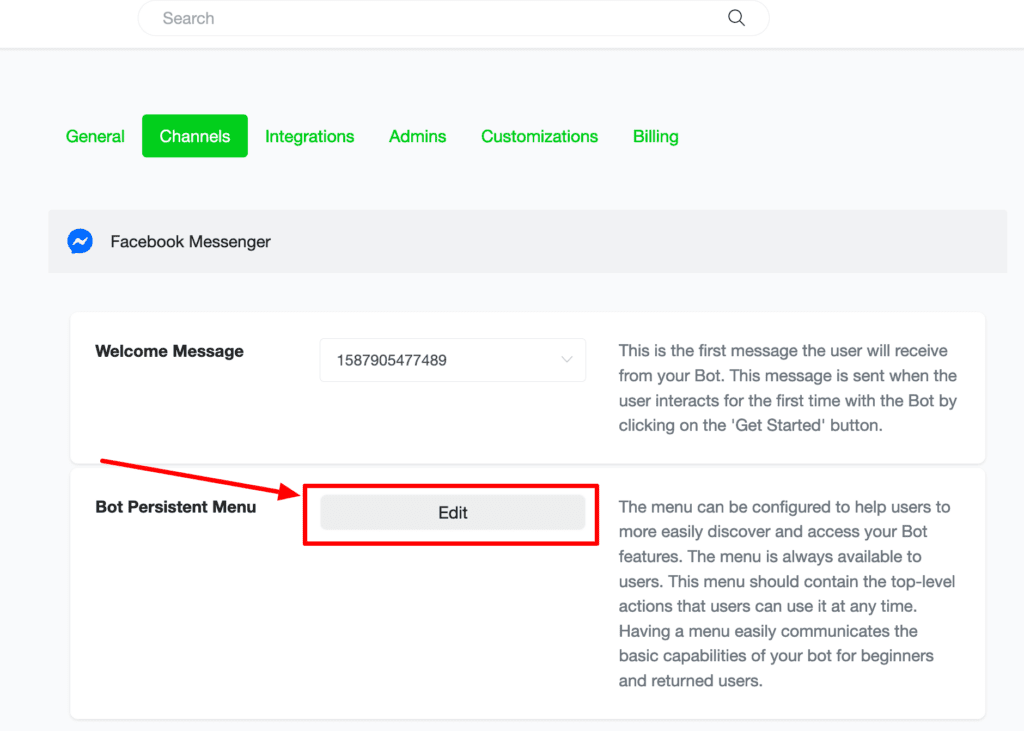
Menus are basically buttons (links) to start another flow or to open a webpage.
Tip: You can create a dynamic persistent menu on the user level inside the chat flow.
After clicking the “edit” button on the persistent menu settings, you will get a setup wizard similar to the image below.
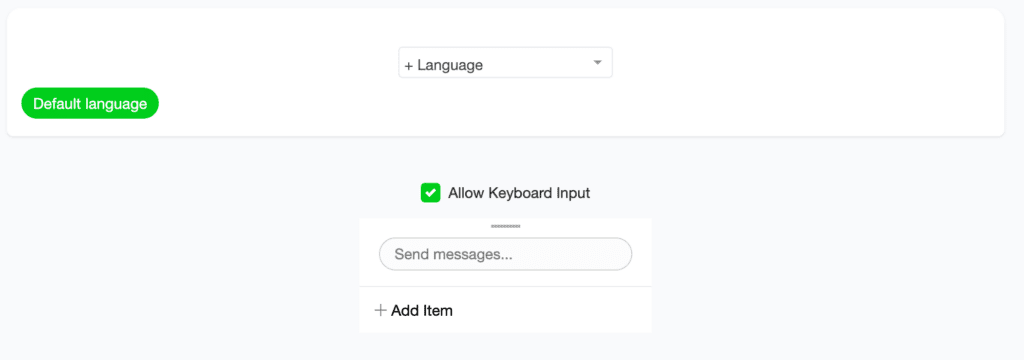
On the first drop-down menu, you can choose multiple languages you want. If you want to set a default language, select the language (it will highlight with blue colour) to set that as default among many languages (look the image below for example)
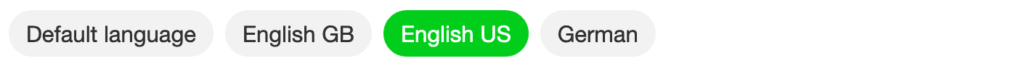
Here, the Messenger chatbot’s persistent menu will appear in all the above languages (in the image), but “English US” is selected as a default language.
On the next checkbox, choose that if you want your subscriber to use keyboard input. If you don’t want that, keep it unchecked.
Note: You can change this keyboard input dynamically inside the flow using “Enable/Disable Message Composer Action”.
Now, you can start creating a persistent menu for your Messenger chatbot by selecting the “+ Add Item” option. Then a pop-up window will open like the image below.
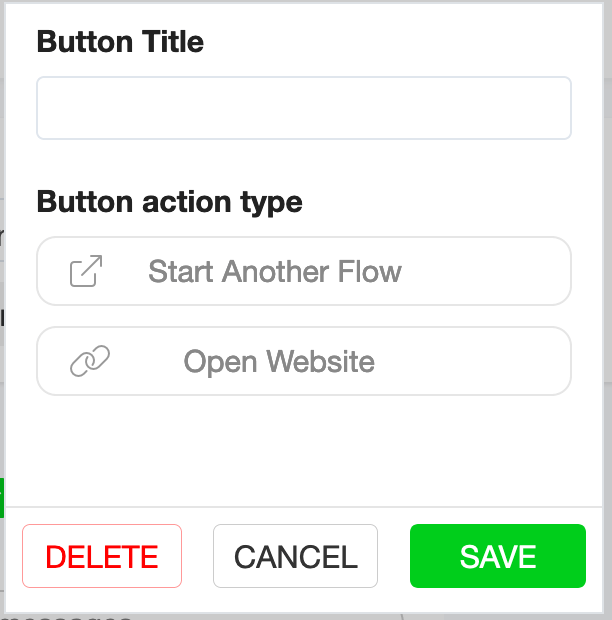
In this popup window,
- Button Title – Give your button a name or title.
- Action Type – Select the action type of the button
- Start Another Flow – It will start another flow that you already got created
- Open Website – It will open a webpage or website of a URL which you need to provide.
- Sub Menu – It will create a sub-menu to build additional menus under on it.
- Final Process – Save, Delete or Cancel the button creation process as per your need.
You can create 3 persistent menus for a Messenger chatbot. Build an efficient navigation system or important services or flow on this persistent menu to keep engaging with your subscribers.
Hope this article helps you to know more about “Persistent Menu” on Botosynthesis platform.
If you have any other doubts or queries, visit other articles on the knowledge base or interaction with our community or contact our support to get your doubts cleared.


