Knowledge Base
PayPal is an international payment gateway where you can accept payments from many countries in the world. If you are running a business or eCommerce store worldwide, then PayPal gateway will help you to sell your products worldwide.
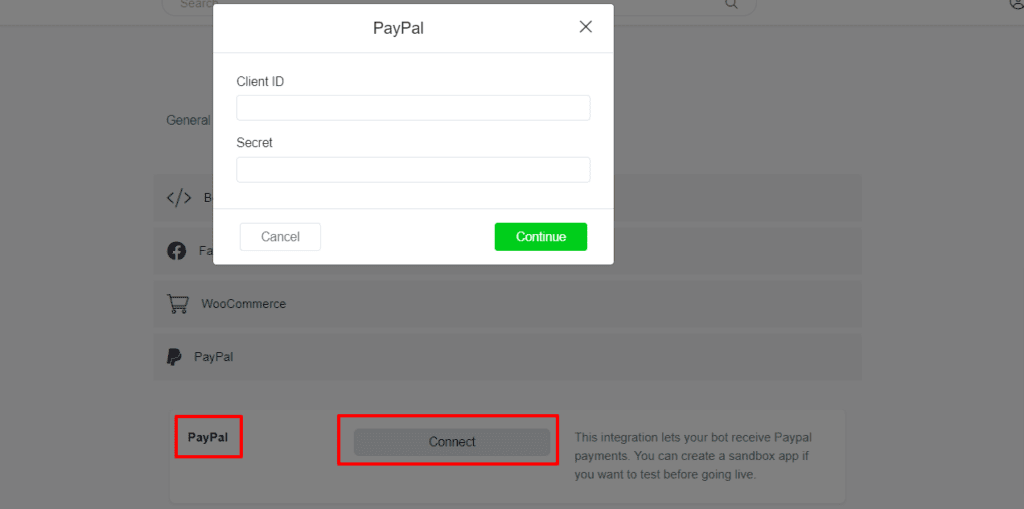
In this integration field, you need a Client ID & Secret of your PayPal account.
Log in to your PayPal id (or create a new PayPal id) and go to developers.paypal.com to get the id and secret key.
On your right-top of the web page, you will find a drop-down with your profile details.
Select the drop-down and go to the dashboard.
On the dashboard under the “My Apps & Credentials” section, find the “REST API Apps” column and click “Create App” button to get the credentials that you need to use on Botosynthesis platform.
Now, you need to enter the app name (Ex. Botosynthesis) and choose the business account to proceed further.
In the next window, you will get the Client ID and secret key from PayPal platform.
Copy those credentials and paste them into the respective fields in the Botosynthesis platform.
That’s it.
Your PayPal payment gateway account is now integrated with the Botosynthesis platform.
Now, you will receive the money to your PayPal account that you collected with the help of Messenger chatbots for your business.
Hope this article helps you to learn more about “PayPal Integration” on Botosynthesis platform.
If you have any other doubts or queries, visit other articles on the knowledge base or interaction with our community or contact our support to get your doubts cleared.


