Knowledge Base
-
Getting Started
-
WhatsApp
-
Ecommerce
-
Essential
-
Integration
-
- ActiveCampaign
- Dialogflow
- Facebook Ads Integration
- GetResponse
- Google Sheets Integration
- Integromat
- Klaviyo
- MailChimp
- Mailerlite
- MooSend
- PayPal
- Pipedrive
- Platformly
- Razorpay
- Stripe
- Truemail
- Zapier
- Show all articles (2) Collapse Articles
-
-
Growth Tools
-
Messenger
-
- Core components of Messenger bot
- How to auto reply to Facebook comments
- How to dynamically Enable/Disable message composer
- How to send Paid Messages (Sponsored Messages)
- How to set up the greeting message
- How to setup bot Persistent Menu?
- How to setup conversation starters
- How to setup Welcome Message
- How to use One-time Notification
- How to use personas
-
-
Analytics
-
Advanced
- How to get the JSON code for Facebook Ads?
- Set up a Poll with Messenger Chatbot
- Triggers and Actions
-
- Create Templates
- Creating Dynamic Gallery from any Google Sheet
- How can I export PSIDs?
- How can I format date & time?
- How to do math calculations inside your bot?
- How to dynamically Enable/Disable message composer
- How to get the JSON code for Facebook Ads?
- How to import subscribers from other bot Platforms?
- How to provide your Own translations for built-in flows?
- How to send a broadcast message?
- How to use External Requests / Dynamic Contents?
- How to use split traffic to send random messages
- How to use your own custom checkout page?
- Set up a Poll with Messenger Chatbot
- Triggers and Actions
-
Tips & Tricks
Botosynthesis allow your business to automate conversations on Telegram by creating a Telegram bot.
Follow the below steps by step to create and connect your bot to Botosynthesis
Step-1
You will need to chat with the official Telegram Bot (https://t.me/botfather) to create your bot. Use the /newbot command to create your bot. You can learn more here. After creating your bot you will receive bot API token.
Step-2
Setup Telegram on Botosynthesis
Navigate to Settings > Channels and find Telegram. You only need to specify your Telegram bot token and Botosynthesis will automatically integrate with Telegram and your bot is ready to respond to users.
Step-3
On the flow builder, you will use Telegram or Omnichannel as a message type.
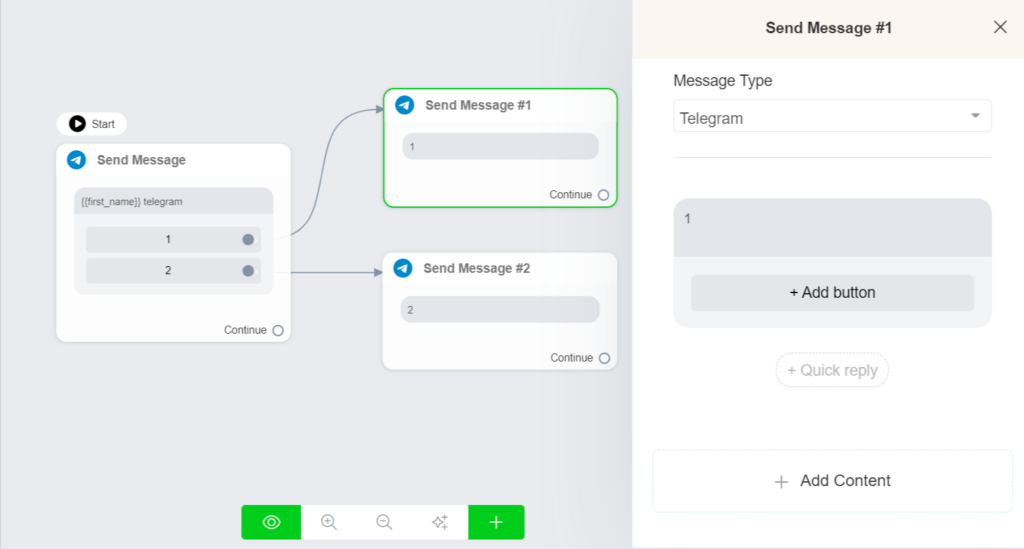
To test your flow, create a training phrase like “test” on Set Up AI that triggers your Telegram flow. Currently, you can’t preview a Telegram flow from the flow builder because Messenger contacts can’t be merged with Telegram contacts.


