Knowledge Base
After connecting your Facebook page on Botosynthesis platform, you can start building your bot for your business.
To “Get Start”, you need to configure three basic things for every bot,
- Greeting Message
- Welcome Message
- Ice Breakers
These are the first messages that will be shown to your audience when they interact with your bot. So, you need to write that in a clear, comprehensive and customized manner to make your user know what is your Facebook page about.
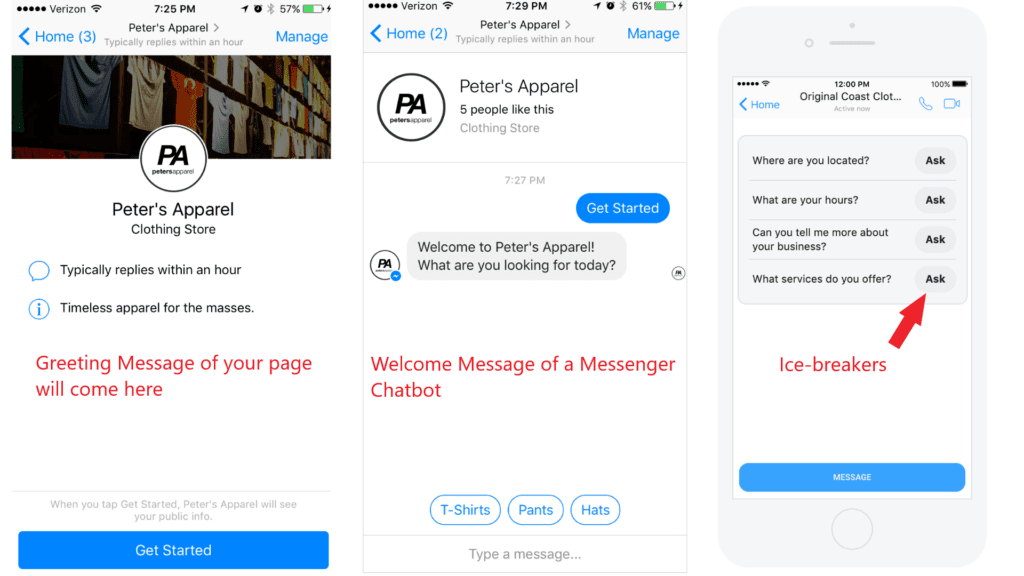
Check this knowledge base article to learn how to configure greeting messages for your Messenger chatbot:
Greeting Message – Greet your Subscribers with Fun
Also, check this knowledge base article to know how to configure a welcome message for your Messenger chatbot: Welcome Message for your Messenger Chatbot
This knowledgebase article will help you to understand more about the icebreakers and how they can be used for your Messenger chatbot: Icebreakers – Way to start the conversation
Along with this, other features need to configure also. They are,
- Persistent Menu
- Default Reply
The persistent menu serves as a navigation for your Messenger chatbot like the menu that you had on your website. Check this article to know more: Persistent Menu
These features have to be configured & utilized well to get the best first impression on your Messenger chatbot.
Make use of it and attract your audience with the first impression to make it more fun & engaging.


